Manage using dashboard¶
Login to Jazer’s dashboard. Select an application and open users page using left sidebar menu item ![]() . By default internal users are chosen. Upon clicking on an item internal, sub-module chooser will be shown where one can select external users.
. By default internal users are chosen. Upon clicking on an item internal, sub-module chooser will be shown where one can select external users.
Dashboard does not support create and update operations of an external user.
Read¶
Generic editor will analyze an external user document and present data for which it has support.
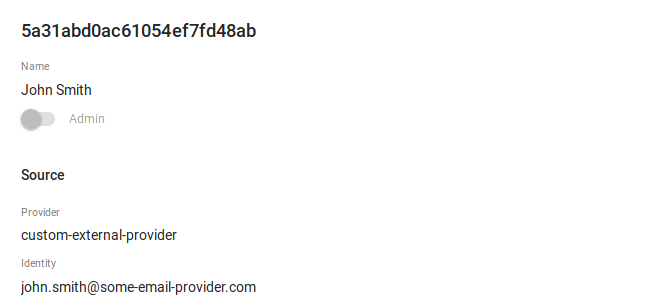
Delete¶
Select an external user in the external users list and click on toolbar item ![]() . A confirmation dialog will be shown with cancel and delete buttons. Choose delete to permanently remove an external user.
. A confirmation dialog will be shown with cancel and delete buttons. Choose delete to permanently remove an external user.