Manage using dashboard¶
Login to Jazer’s dashboard. Select an application and open users page using left sidebar menu item ![]() . By default internal users are chosen. Upon clicking on an item internal, sub-module chooser will be shown where one can select groups.
. By default internal users are chosen. Upon clicking on an item internal, sub-module chooser will be shown where one can select groups.
Create¶
Create a user group using toolbar item ![]() . A dialog will be shown asking for a group name. Give it a name and click on the create button. The result will be a new user group without users.
. A dialog will be shown asking for a group name. Give it a name and click on the create button. The result will be a new user group without users.
Update¶
A user group can contain core.user and/or core.external-user users.
Users¶
Users toolbar provides item ![]() to add a new user. When clicked, search dialog will be shown to enable one to quickly find a user.
to add a new user. When clicked, search dialog will be shown to enable one to quickly find a user.
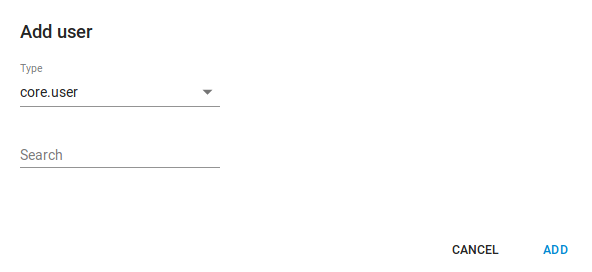
Enter full or partial username into search field. Clicking on add button will add found user to a group users list. When there is more than one user matching given search keywords, picker will be presented to select which one to add.

To remove a user from a group list, select it and choose toolbar item ![]() . When done, save changes using toolbar item
. When done, save changes using toolbar item ![]() .
.
Delete¶
Select a group in the groups list and click on toolbar item ![]() . A confirmation dialog will be shown with cancel and delete buttons. Choose delete to permanently remove a group.
. A confirmation dialog will be shown with cancel and delete buttons. Choose delete to permanently remove a group.