Manage using dashboard¶
Login to Jazer’s dashboard. Select an application and open users page using left sidebar menu item ![]() .
.
Create¶
Create a user using toolbar item ![]() . A dialog will be shown asking for a username and password. After entering required data, click on the create button. The result will be a new user.
. A dialog will be shown asking for a username and password. After entering required data, click on the create button. The result will be a new user.
Update¶
Both username and password are editable fields. Password is encrypted and cannot be viewed.
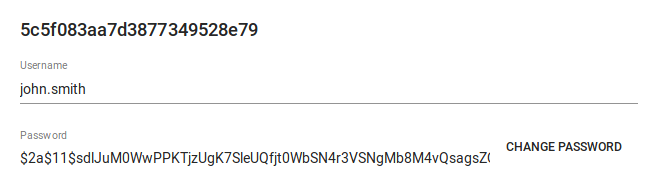
After editing is done, to apply changes click save changes using toolbar item ![]() .
.
Delete¶
Select a user in the users list and click on toolbar item ![]() . A confirmation dialog will be shown with cancel and delete buttons. Choose delete to permanently remove a user.
. A confirmation dialog will be shown with cancel and delete buttons. Choose delete to permanently remove a user.